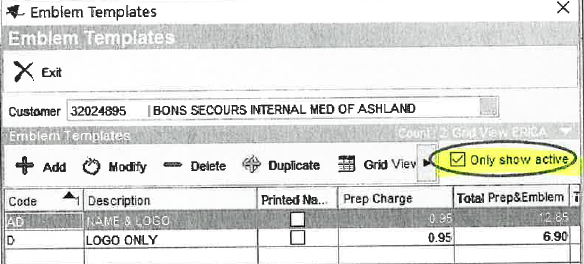Nov 06, 2024
 16
16
PURPOSE
This process explains how to properly remove an embroidery/emblem template.
INSTRUCTIONS
DEACTIVATING EMBLEM TEMPLATES
PROCESS:
Remove Embroidery/Emblem TemplatesDouble-click on the template you want to remove
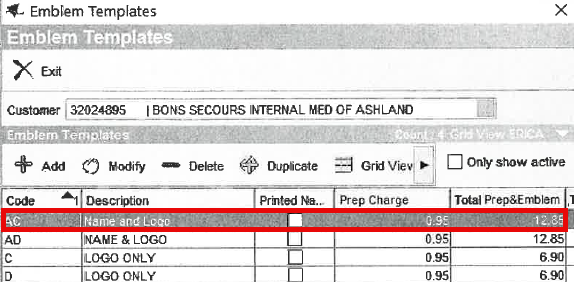
-
Uncheck the Active box and click Save and Exit
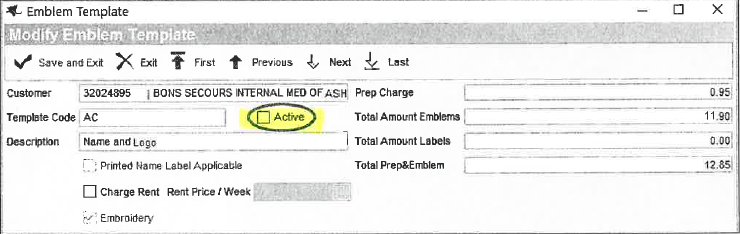
-
The inactive template will no longer appear in the list when the filer Only Show Active is selected