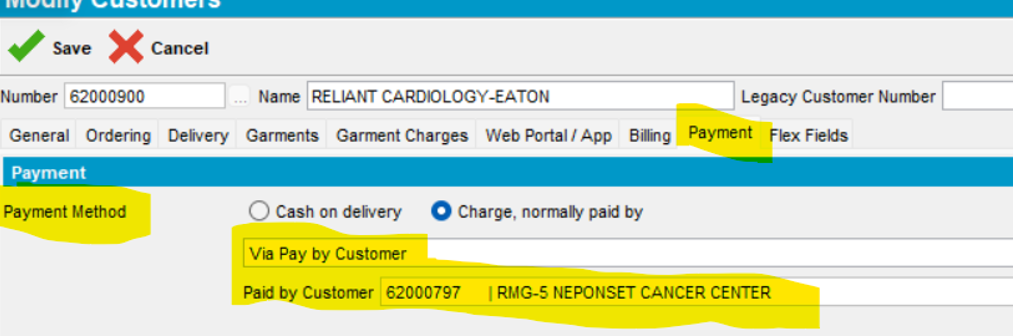Aug 12, 2024
 20
20
SETTING UP A NEW ACCOUNT WITH A PAY BY
This process is for setting up a new customer, specifically with a pay by account.
PROCESS:
- Retrieve Pay by Customer on New Account Packet
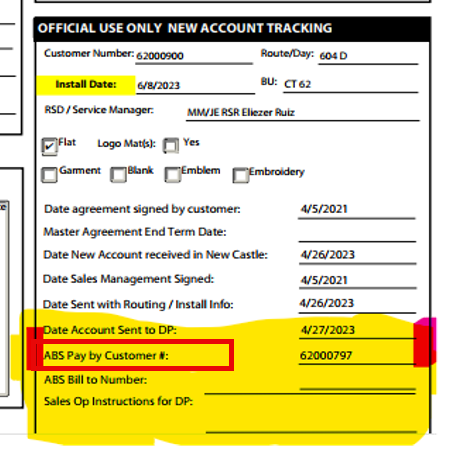
- Enter Pay by Customer in ABS
- Search Customers
- Click Payment tab
- Identify Payment Method area
- Click down arrow and select Via Pay by Customer
- In Paid by Customer field enter Pay by Customer from New Account Packet
- Click Save