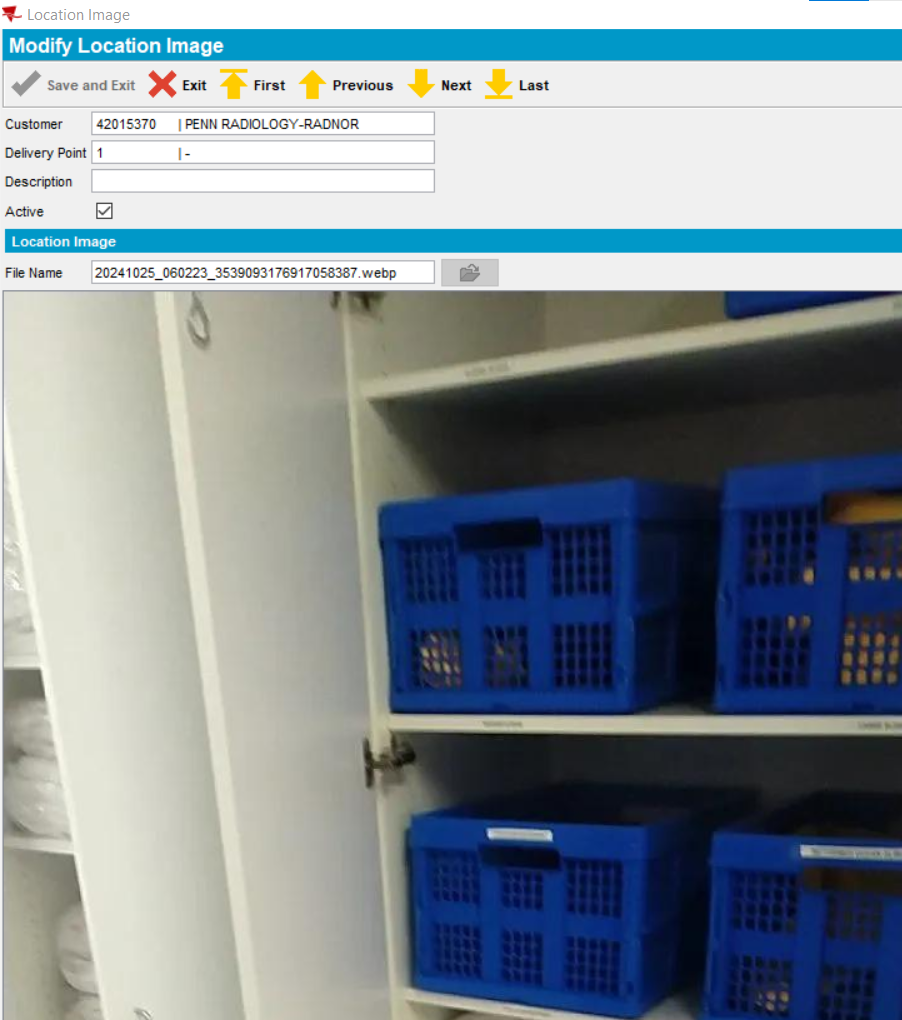Nov 06, 2024
 18
18
PURPOSE
This article describes how to view delivery photos through the ABS client.
INSTRUCTIONS
1. Open the Customer record either from Switchboard or the ABS Menu options.
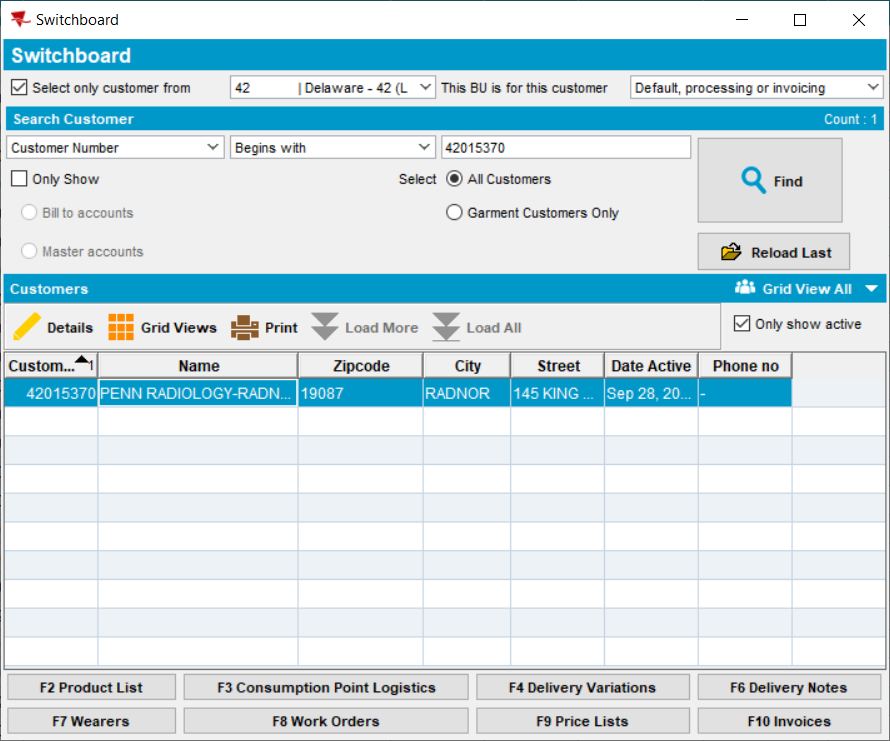
In the Customer dialog, click on Delivery tab.
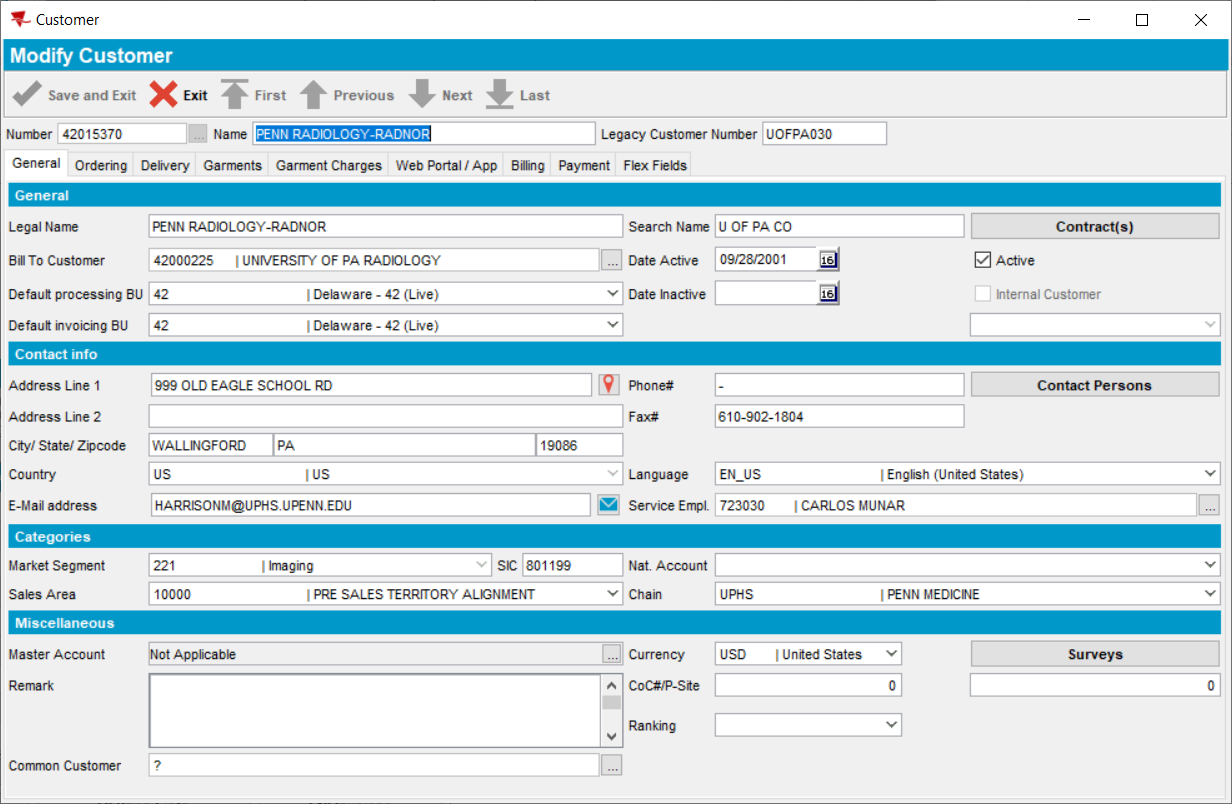
In the Customer dialog, click on Define Delivery Points option.
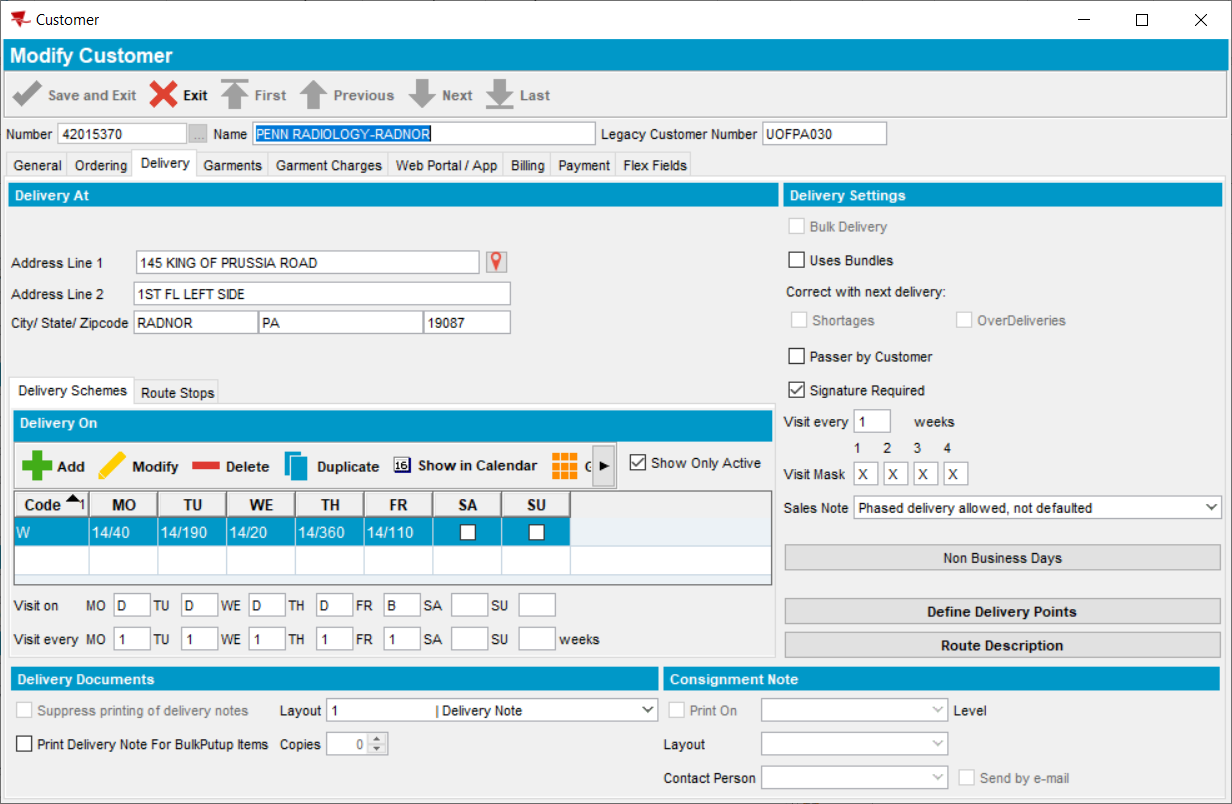
In the Delivery Points dialog tab, double click on the Delivery Point record line.
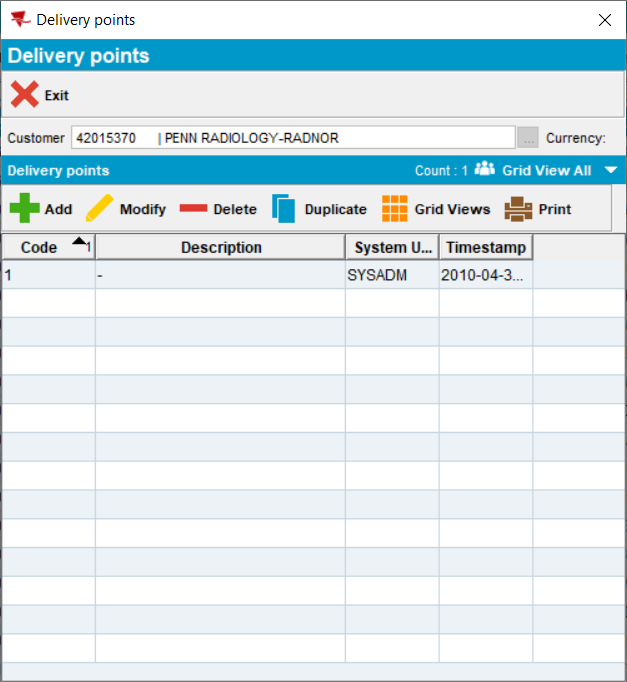
Click on the Location Images tab and it will shows the images available.
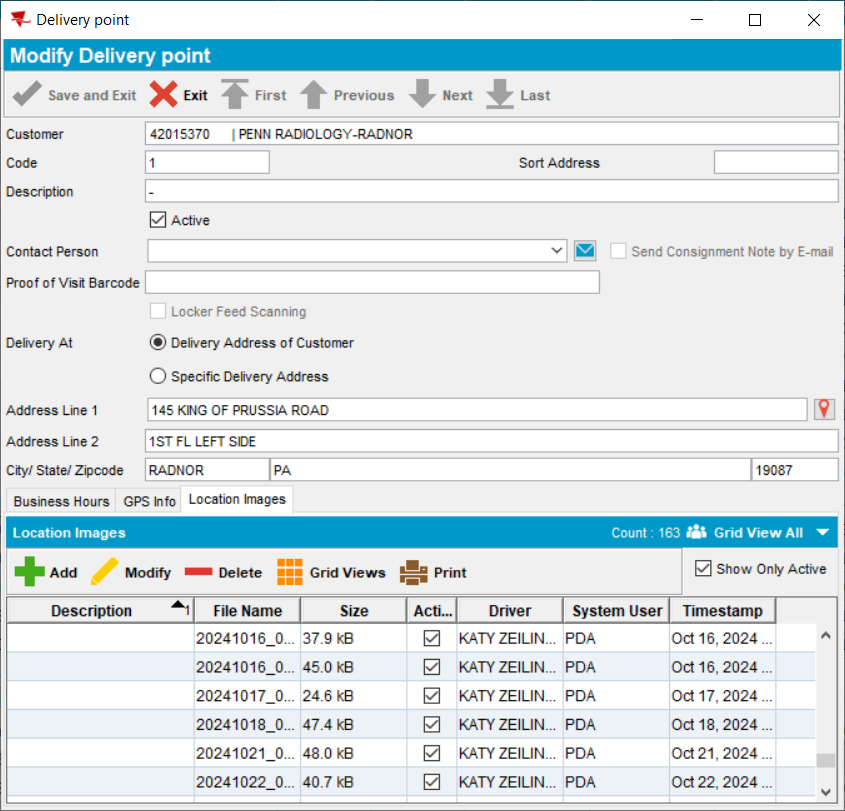
Click on the Image line to view the image.