 36
36
Cybersecurity is everyone’s responsibility. If you receive a suspicious or potentially malicious email, don’t click anything — take action immediately by reporting it to our IT team.
Instructions
-
Right-click the suspicious message
-
Select Report > Report phishing. The message will be temporarily removed from your inbox.
-
An IT ticket will be raised with the information for the suspicious messages.
-
If we evaluate the message as phishing, we will take appropriate action. If we evaluate the message as safe, we will re-deliver the message to your inbox.
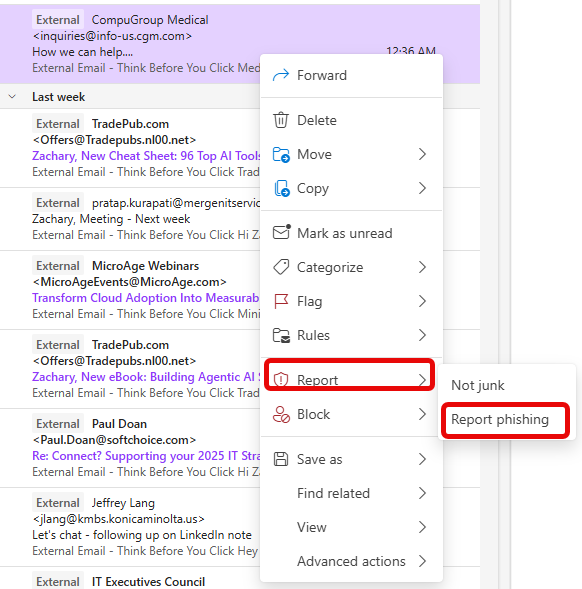
Why It's Important
Phishing and email-based threats are one of the most common ways attackers infiltrate organizations. Reporting suspicious emails helps Nixon Medical stay ahead of potential threats and keeps our team and data secure.
If you’re ever unsure, it's better to report than to ignore. Thank you for helping protect our workplace!



