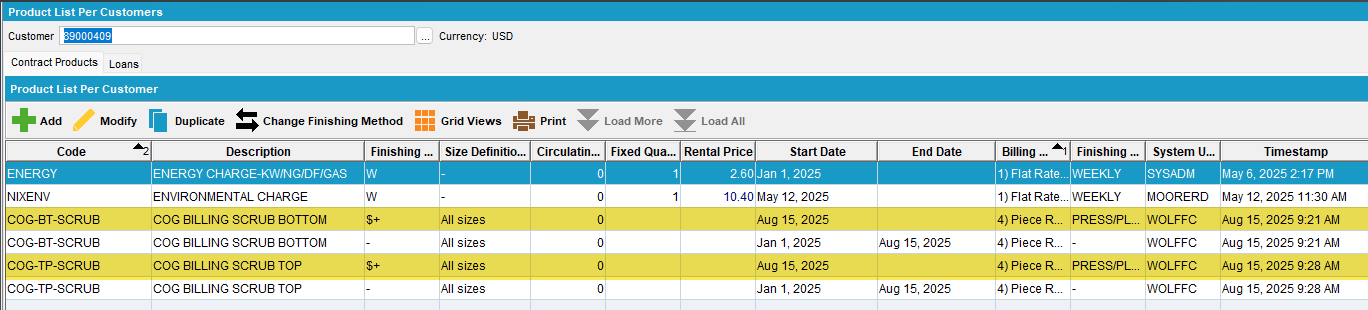4
4
To change a finishing method on a product for a customer, first look up the product under 'Inquiry Products' in ABS to ensure that finishing method is an allowable option.
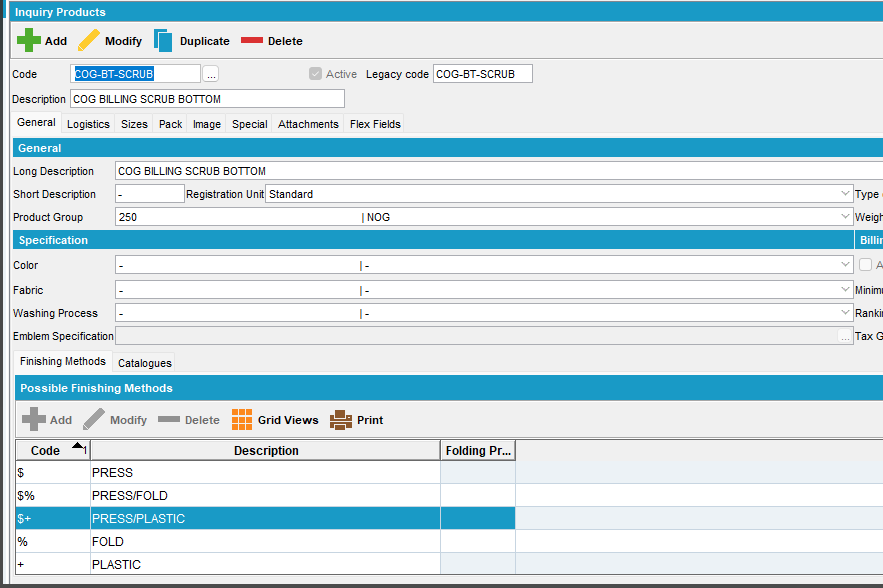
If it is, look up the customer on 'Product List per Customer' and click the product you'd like to change the finishing method for. Then hit the 'Change Finishing Method' button.
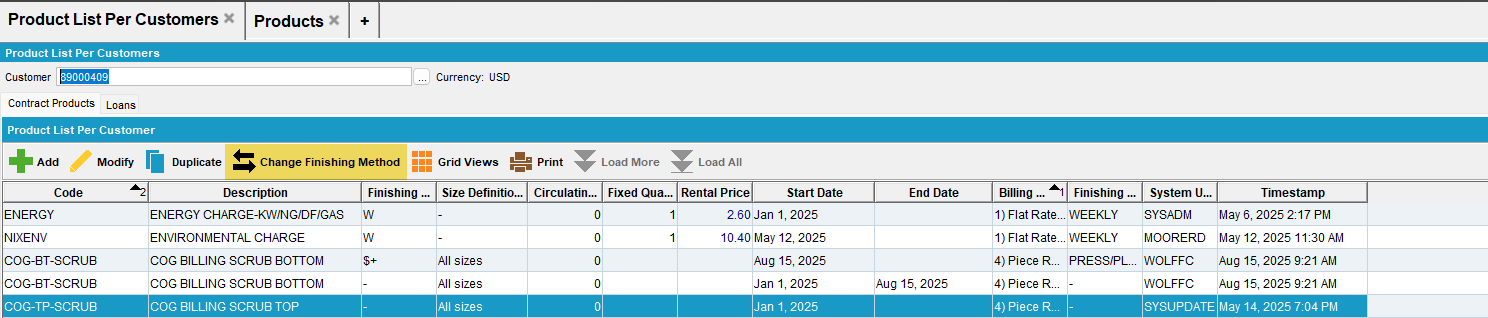
You’ll select the desired finishing method from the drop down. It’ll run through a process that updates the records and it will mark an end date for the existing product as the current date you’re updating it on and mark the product as new with the finishing method that you wanted. Just a basic swap essentially. It also updates all the delivery variations, wearers, consumption points, etc. automatically.
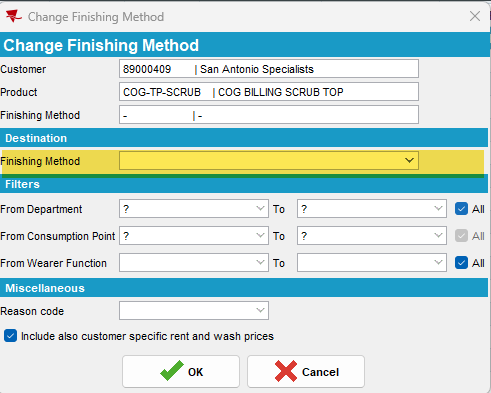
Here you can see the 'new' products with the finishing method you selected are highlighted and the products with the old finishing method have been marked with an end date. Be sure to hit save.