Nov 05, 2024
 17
17
PURPOSE
This article describes how to setup Nixon Medical email on your cell phone.
INSTRUCTIONS
1. Go to the Google Play Store (Android) or App Store (Apple) and search for Microsoft Outlook app.
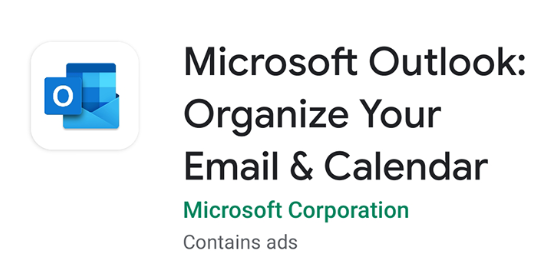
2. Login with your @nixonmedical.com email address and password.
3. Authenticate your multi-factor authentication (MFA).
This completes your setup of Nixon Medical email on your phone.



