 13
13
PURPOSE
This article describes the options to backup your files.
INSTRUCTIONS
1. Network Folder (Z: drive)
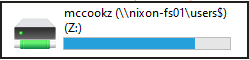
(Your folder will display your username.)
Benefits:
Automatic Backups: All files stored in your network folder are automatically backed up daily.
Restoration: In case of accidental deletion, IT can restore these files for you.
Setup Free: Once you save your files here, everything else is taken care of. There's no need for additional setup.
Important Notes:
Network Access Required: You must be connected to the Nixon Medical network to access your network folder (Z: drive). This means being physically present at one of our locations or connected through the VPN.
Network Folder Creation: Network folders are created when a new associate starts with the company. This should already be mapped on your system when your computer is deployed. If you do not see the Z: please reach out to [email protected] for assistance.
2. OneDrive
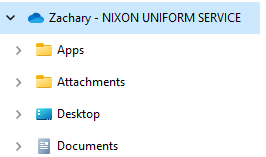
Benefits:
Anywhere Access: Files are stored on your system and synced to the Microsoft cloud. Files are accessible from any device where your account is signed in.
Internet Only: Unlike the network folder, OneDrive only requires internet access. This means you can access your files from anywhere without needing a VPN.
Offline Use: You can mark files for 'offline' use, allowing access even without an internet connection.
Important Notes:
Permanent Deletion: Please be aware that files deleted from your OneDrive are not recoverable. Consider this when choosing where to store sensitive or important files.
High Availability: OneDrive is designed for easy access and high availability of your files across locations and devices.
For information on how to setup OneDrive: https://nixonmedical.happyfox.com/kb/article/52-how-to-setup-onedrive/
Selecting the Right Option for You:
Consider your work habits and needs when choosing between these options. If you frequently need to access files offsite or from different devices, OneDrive might be the right choice. If you work primarily on-site and need the peace of mind of automatic backups and possible file restoration, the network folder might be more suitable.
If you have any questions or need assistance in setting up or choosing between these options, please contact [email protected] and we will be happy to assist you.



