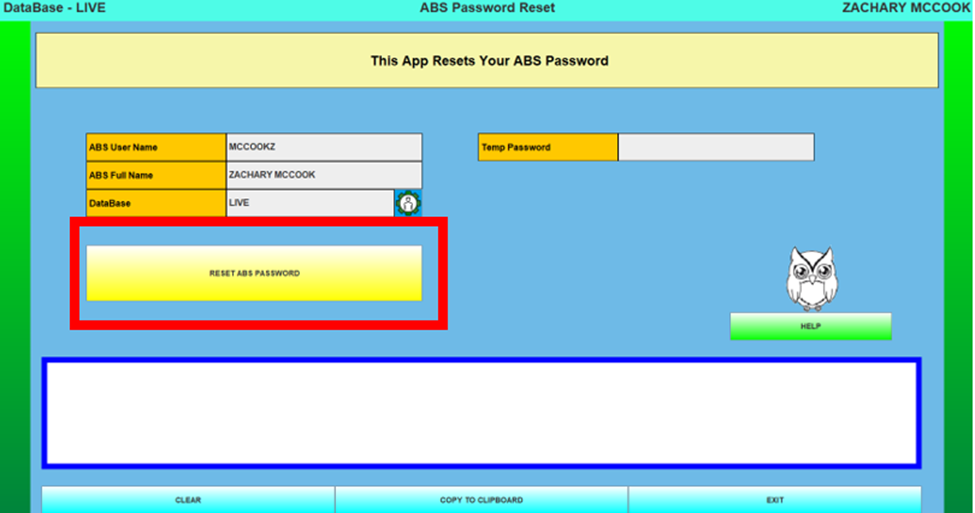Nov 05, 2024
 88
88
PURPOSE
This article describes how to reset your ABS password using the Nixon App.
INSTRUCTIONS
1. Launch the Nixon Apps icon on your deskop.

2. Click the ABS Password Reset option.
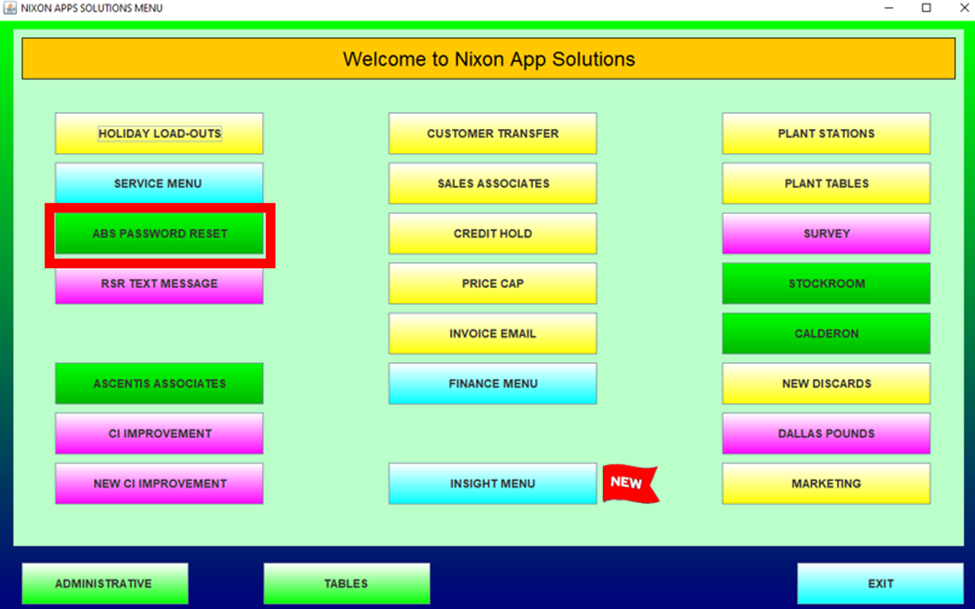
3. Enter your ABS username (lastnamefirstinitial) and click Login
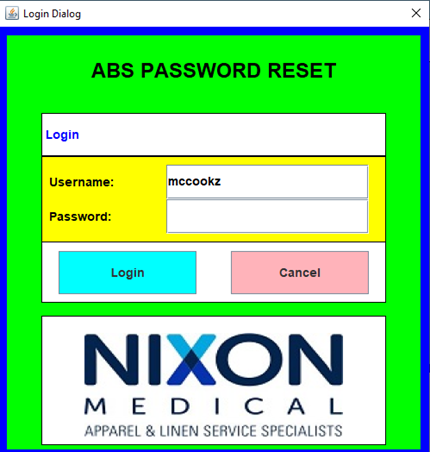
4. Verify your username is correct and click the Reset ABS Password button.