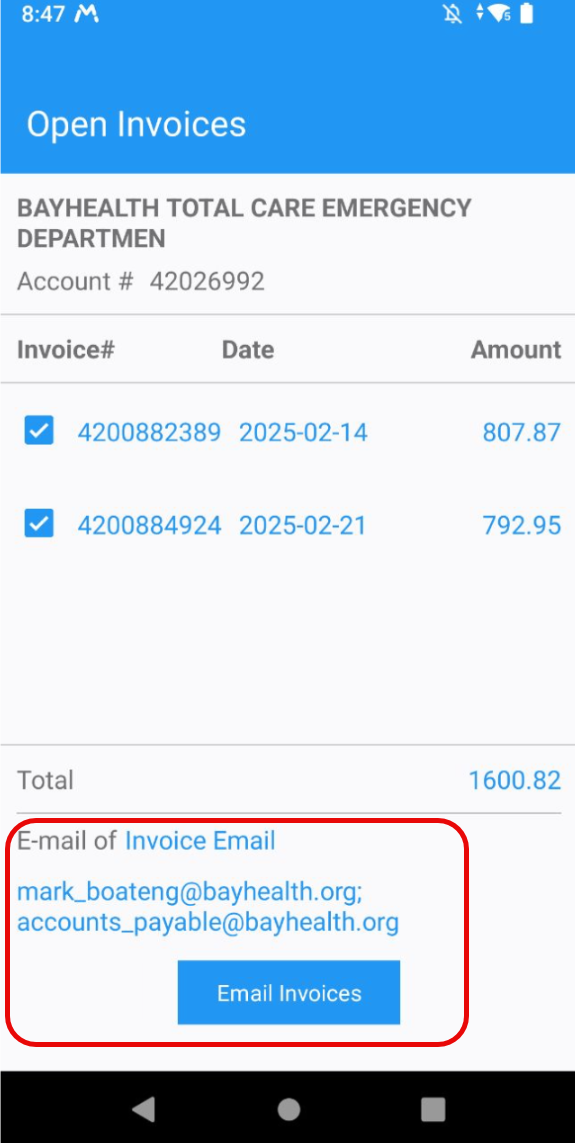May 16, 2025
 22
22
PURPOSE
This article describes how to send a customer their statement or invoice from the Route Assistant (PDA).
INSTRUCTIONS
From the Route Assistant home menu, select Financial Details
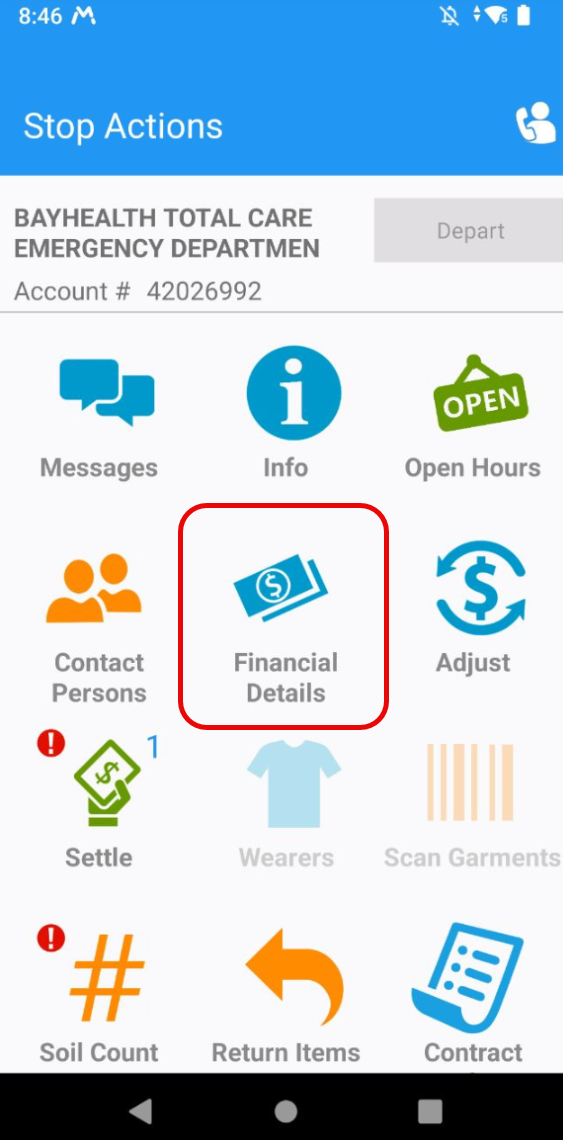
At the bottom of the screen, you can select Last Statement or Open Invoices.
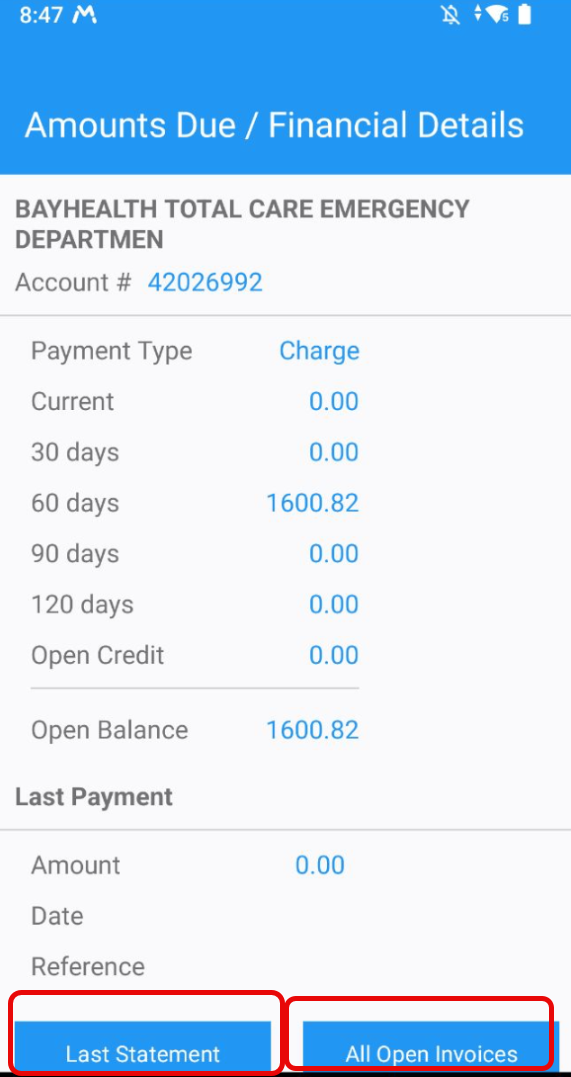
To email a copy of the last Statemt, select Last Statement. Then select Email Last Statement at the bottom. Check the email addresses that will be receiving the email.
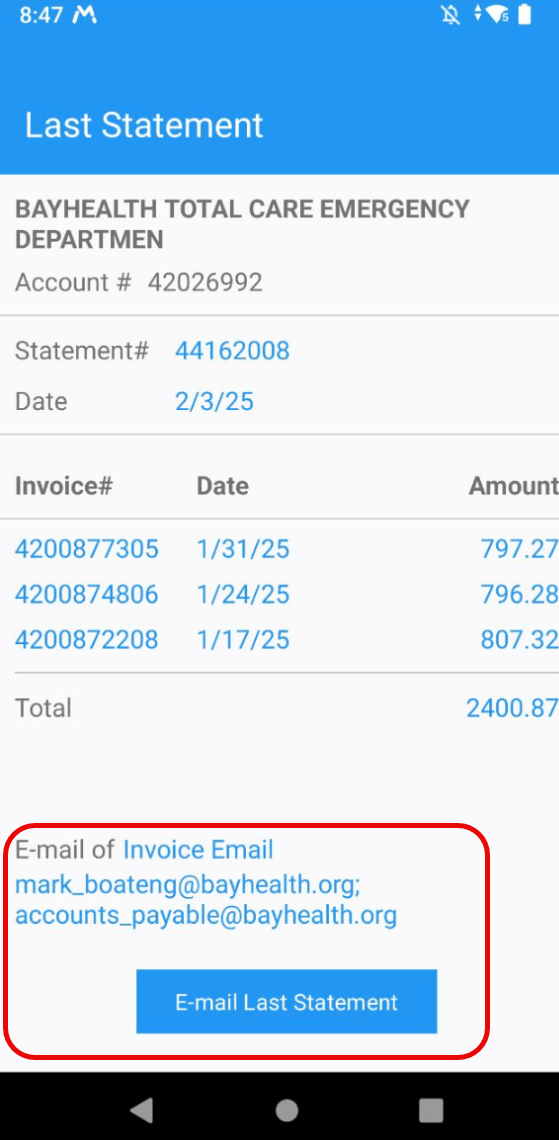
To email an invoice, select Open Invoices, then select Email Invoices. Check the email addresses that will be receiving the email.