Nov 06, 2024
 79
79
PUROPOSE
This article describes how to open an IT ticket with the IT Support team.
INSTRUCTIONS
Email: Simply email your IT issue or request to [email protected]. A ticket will automatically be created, assigned a ticket ID, and emailed back to you immediately. IT will begin to review the details of your ticket and provide you support. All communication via email will be included in the ticket.
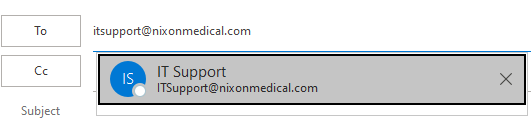
Portal: Travel to https://nixonmedical.happyfox.com to submit, view, and track IT tickets.
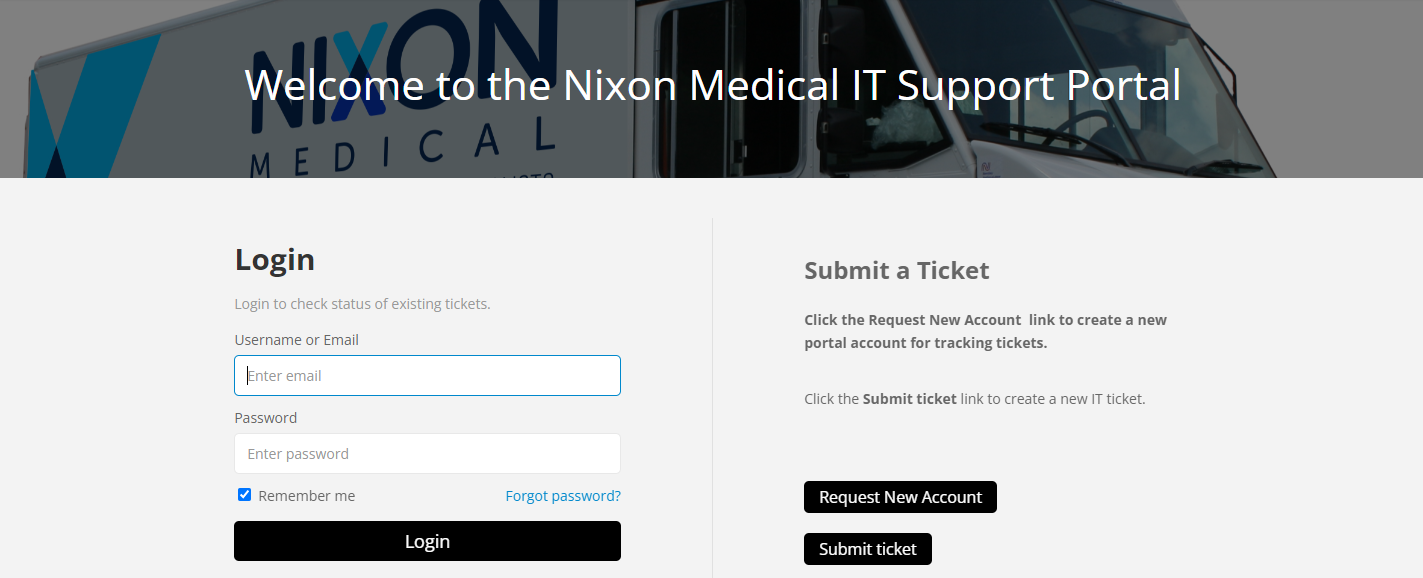
-
-
-
Login to view existing tickets.Request New Account if you have not created one yet. Attached is a guide for setting up your new account.Submit ticket to create a new ticket from a dynamic form.
-
-
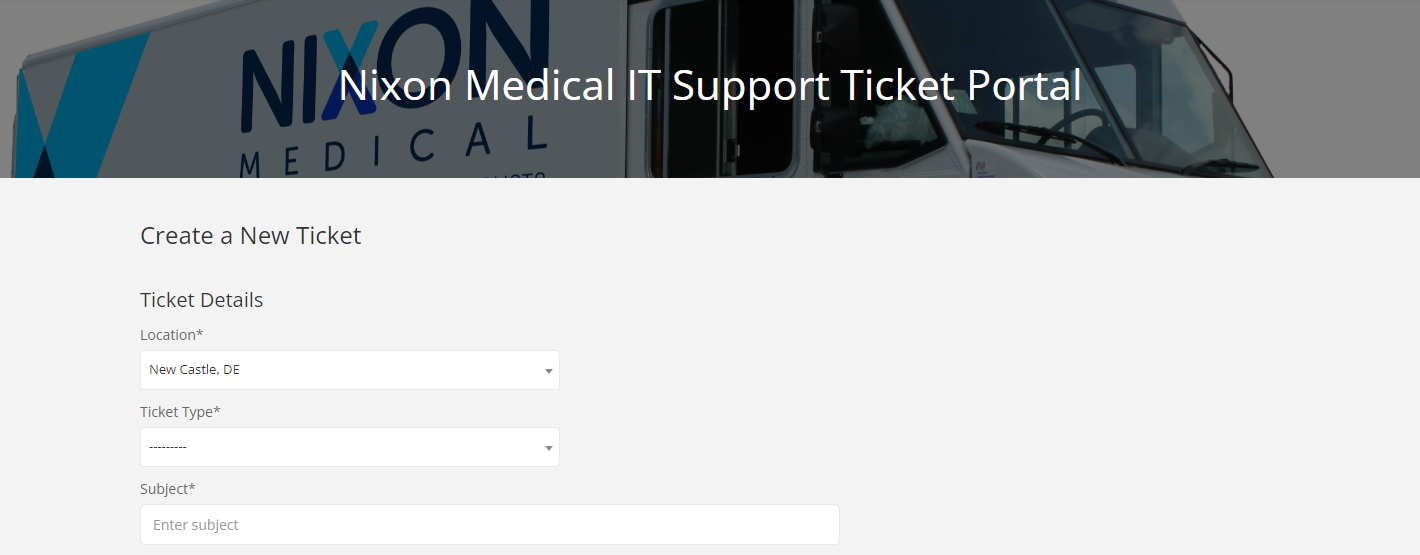
Ticket Communication
With the implementation of email-to-ticket communication, please keep the following in mind:Please use the [email protected] for all IT communications (contacting an IT individual directly will not create nor update a ticket).All email communications will come from [email protected]



