Nov 04, 2024
 230
230
PURPOSE
This article describes how to configure the Route Assistant settings for a specific plant/route.
INSTRUCTIONS
1. Tap the Cog icon in the top right corner.
2. Enter 123 as the password. Tap Edit mode.

3. Enter the following information:
Host: connect.nixonmedical.com
Turn ON Secure Connection.
Turn ON Mobile Rest Services
Port #: 443
Plant Code:
1 for New Castle
2 for Beltsville
3 for East Hartford
4 for Texas
5 for Florida
PDA Code = Route number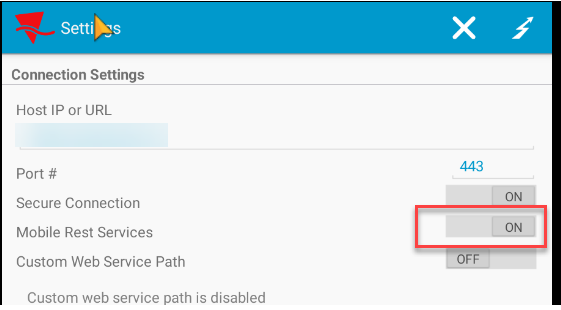
4. Tap the lightning bolt icon to test the connection to the server.
5. Tap the checkmark in the top right corner to save changes after successful connection.



