Nov 05, 2024
 29
29
PURPOSE
This article describes how to access your vehicle insurance cards on your PDA.
INSTRUCTIONS
1. Launch the SOTI MOBI CONTROL App.
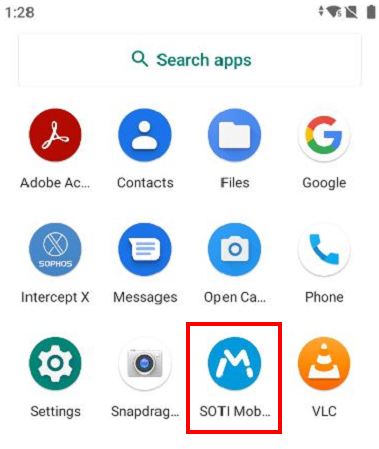
2. Tap the 3 lines in the top right corner and select Content Library
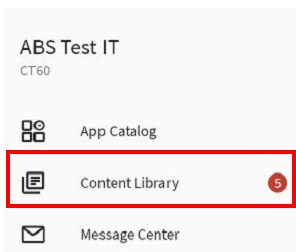
3. Select Vehicle Insurance Card and tap Open
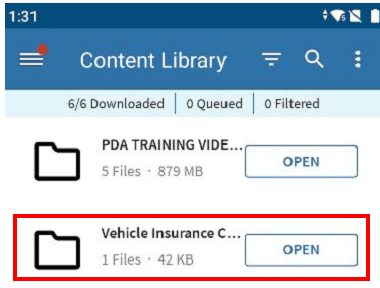
4. Tap on Open to launch the file
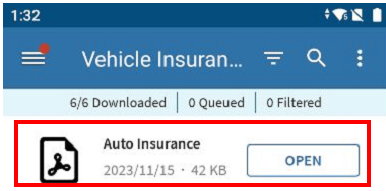
*If Adobe Reader is asking you to sign in, tap the X symbol in the top right corner to cancel. No account is needed to view the file.



