 16
16
Objective: The Expert Inventory Management Report provides a 13-week overview of each customer’s linen usage. The Expert Inventory Management Report displays linen par levels, week over week linen usage, and average and peak usage data for a 13-week rolling time period. The objective of the report is to arm Service Leaders with critical inventory usage data in preparation for Quarterly Business Reviews (QBRs). The Service Leader may recommend upward or downward inventory adjustments based on usage patterns.
- Location of Report (System): ABS - User Defined Report
- QBR-SERVICE-EXPERT INVENTORY MANAGEMENT
- Who is Responsible: The responsibility for generating and analyzing the Expert Inventory Management Report lies with the Service Leader assigned to complete the QBR. The Service Leader ensures the report is accurate and that it is used effectively during QBRs to drive informed decision-making and proactive customer engagement.
- Frequency / Due Date: The report is to be generated immediately before the QBR date to have the information available when meeting with the customer. Reviewing the Expert Inventory Management Report before the QBR allows the Service Leader to identify potential linen issues/opportunities.
- Key Components:
-
- Description: List of products that the customer is receiving and on invoice.
- Frequency: The time period the customer is receiving service from their RSR.
- Invoice QTY: Customer par level as it relates to their delivery frequency.
- Week ending data: Soil linen counts by product during a given week. Soil data is accumulated from Monday through Friday and the total is illustrated under the corresponding week ending column.
- Average: Total soil counted over the last 13 weeks divided by 13.
- Peak: Highest soil count value of each product over the last 13 weeks.
- Output: The Expert Inventory Management report summarizes critical linen usage data. This information aids discussions with customers. Customers appreciate inventory recommendations tailored to support their operation.
Complete the following steps to access the Expert Inventory Management Report:
- Go to ABS User Define Reports
- Select QBR-SERVICE-EXPERT INVENTORY MANAGEMENT
- Launch Report
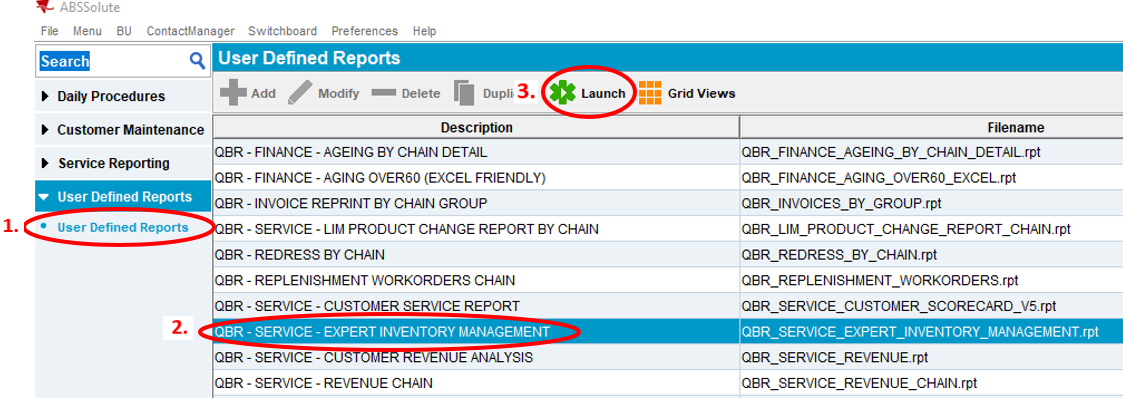
- Type in the Customer Number
- Select OK
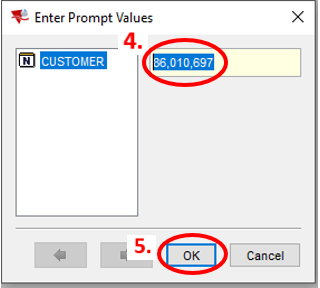
QBR-SERVICE-EXPERT INVENTORY MANAGEMENT REPORT
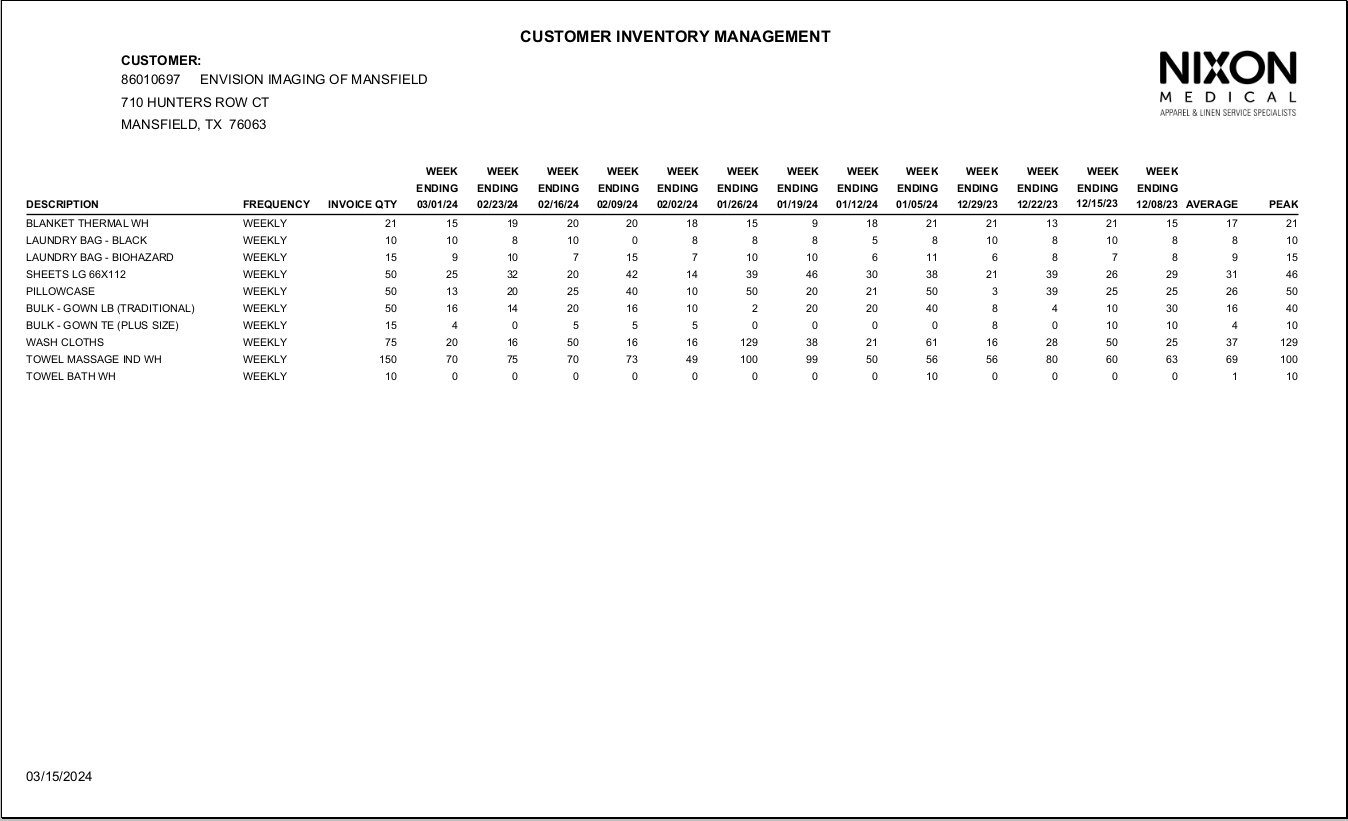
For example: If you review the data above, we would recommend to the customer to perform the following changes. It is important to let the customer know that these are only recommendations based on recent usage data. Maintaining a buffer in linen inventory at a medical facility is vital for ensuring continuous patient care, responding effectively to emergencies, sustaining operational efficiency during unforeseen circumstances such as service delays or increased demand. This buffer helps prevent interruptions in service, ensures hygiene standards are met, and facilitates smooth operations.
Recommended Increases
- Blanket Thermal WH
- Laundry Bag Black
- Sheets LG
- Pillowcase
Recommended Decreases
- Towel Bath WH
- Towel Massage IND WH
- Bulk Gown TE (Plus Size)



