 17
17
The acronym, LDP, stands for Loss Damage Protection. It's a regular customer charge to cover lost or damaged products. LDP prevents large replacement costs at the end of each quarter and keeps customer billing steady throughout the year. The goal of LDP is to keep customer billing steady, avoiding spikes at quarter end where large replacement adjustments historically take place. Some customers participate in LDP while others do not. Customers who do not participate in LDP and are notated as LDPX in ABS. Our goal is to have all customers participate in LDP. LPD fees range from 3% of invoiced revenue to 17% of invoiced revenue. The percentage is based on historical replacement costs for the customer/customer segment.
Purpose of the LDP Report:
The LDP report tracks and compares the revenue generated from LDP with the costs of replacing lost and damaged garments. It helps identify trends, manage risk, and serves as a prompt for service leadership to take action when imbalances surface.
Report Details:
The LDP Report is emailed to the service team monthly by the Marketing Manager. The responsibility for creating and maintaining the report lies with the Marketing Manager and the Director of Service Support, who ensure data accuracy and timely distribution. The report is to be reviewed monthly by service management. It serves as a prompt for service managers to engage customers in conversation regarding inventory control and pricing adjustments.
The report breaks down customers into two categories, those with LDP and those without LDP. The revenue vs. cost breakdown compares LDP revenue versus the costs of replacing lost garments. Trend analysis shows patterns in garment loss and the financial impact over 12 months. The net total calculates the overall financial performance, and actionable insights provide recommendations to improve revenue and reduce costs.
How to Access the LDP Report:
To access the LDP Report, open the email from the Marketing Manager, click on the attachment in the top left corner, and then open the LDP Report .xlsx file.
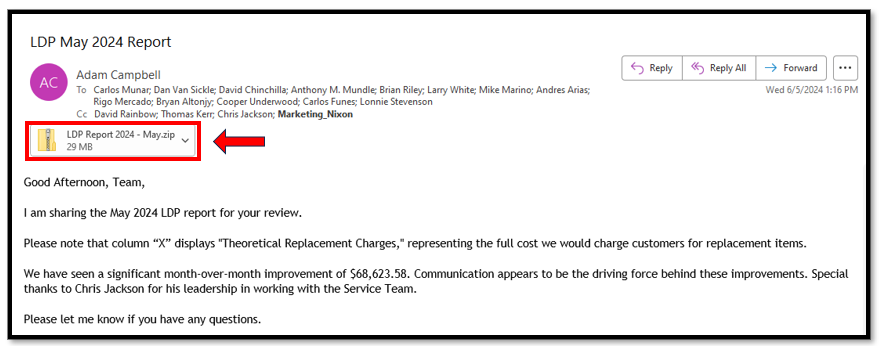
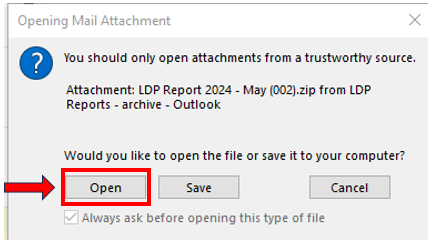
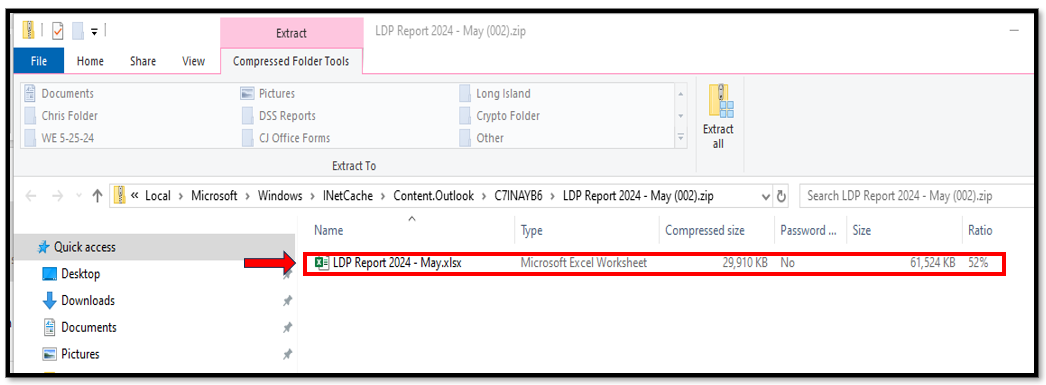
Summary Tab Explanation
The Summary tab provides a comprehensive overview of key metrics related to LDP for the month. It includes LDP revenue, the total revenue from customers with LDP coverage, and LDPX revenue. It shows the theoretical replacement charges, the estimated cost of replacing all missing garments, and the net total - the difference between LDP revenue and replacement costs. Additionally, it provides the current month average LDP %, and the previous month average LDP %,. The average LDP by specialty shows LDP coverage rates by market specialty, and the top 25 customers with a deficit, listing those customers where LDP revenue did not cover replacement costs.
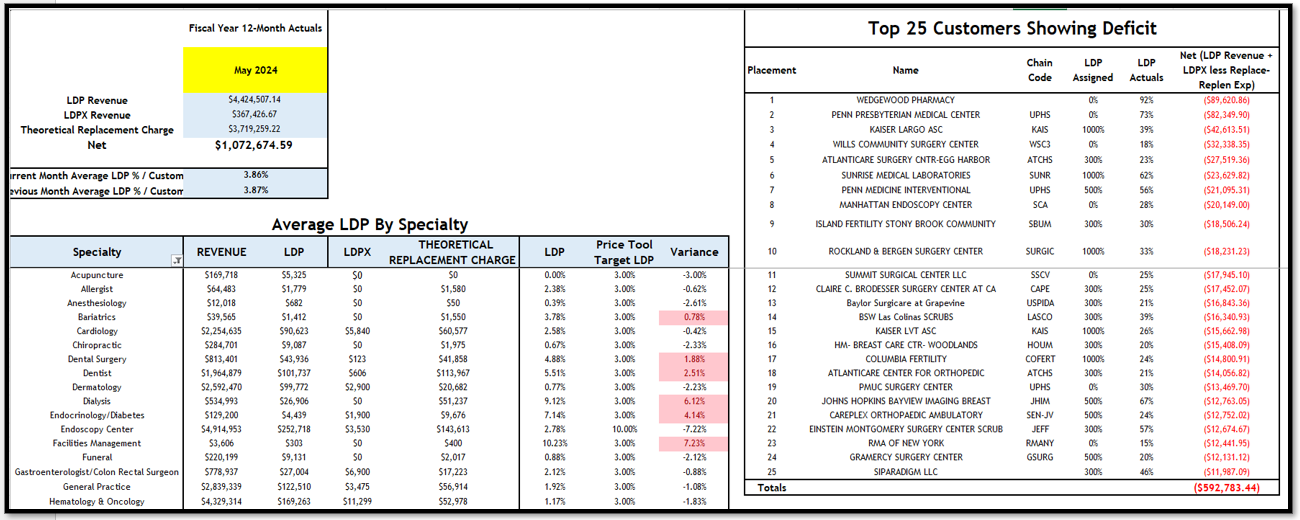
Month-over-Month (Mth-Mth) Tab Explanation:
The month-over-month tab provides a detailed comparison of key financial metrics over a two-month period (currently month vs previous month), as well as a prior month overview. It includes LDP revenue and LDPX revenue. The theoretical replacement charge shows the cost to replace missing garments, and the net total indicates the financial impact. This tab also highlights month-to-month differences, showing changes from the previous month.
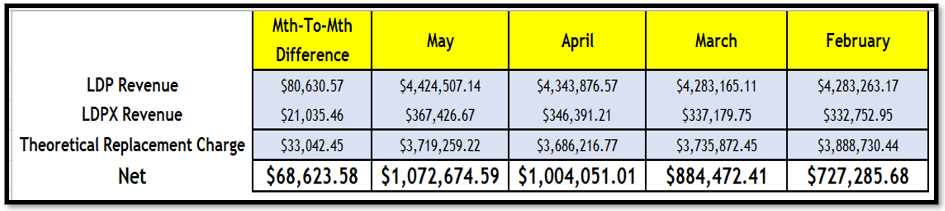
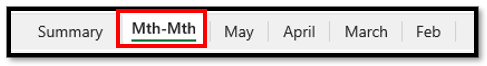
Monthly Tab Explanation:
The tab for each month provides detailed LDP data for the selected month, including customer information, agreement details, revenue, costs, and comparisons. It facilitates a thorough analysis of monthly performance, helping to understand customer agreements and the financial impacts related to LDP.
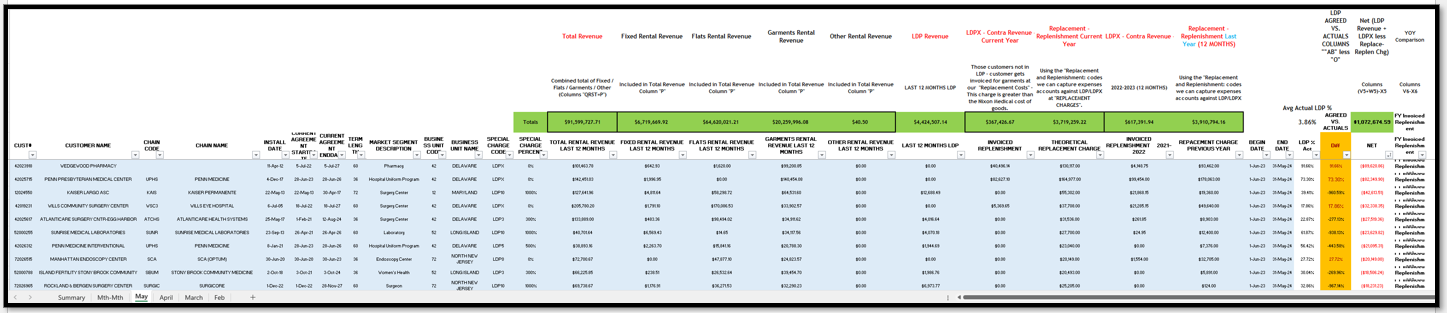
This simplified guide helps you understand and use the LDP report effectively



