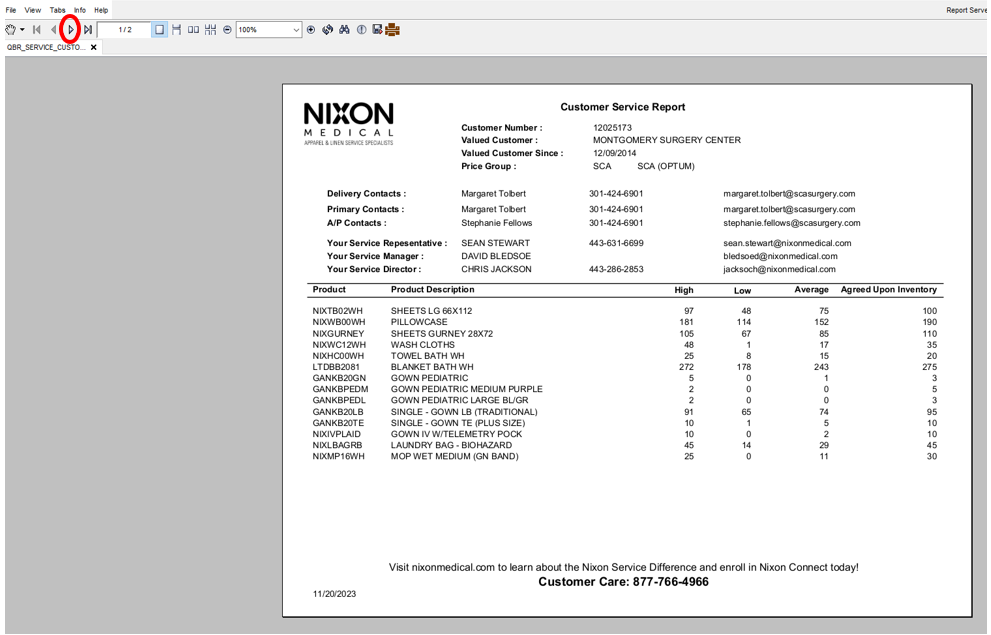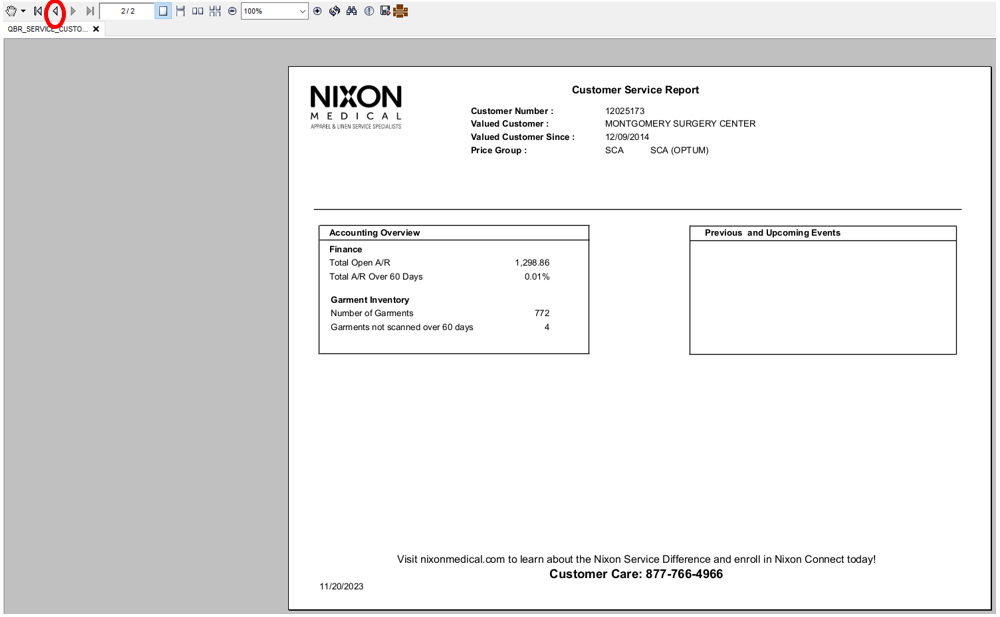17
17
Objective: The Customer Service Report is a high level report that provides a holistic overview of each customer account’s status. The Customer Service Report displays linen par levels and usage history, garment scan history, outstanding accounts receivable, and essential contact information. The objective of the report is to arm Service Leaders with critical account information in preparation for Quarterly Business Reviews (QBRs). The report offers strategic insights into customer relationships and service performance.
- Location of Report (System): ABS - User Defined Report
- QBR-SERVICE-CUSTOMER SERVICE REPORT
- Who is Responsible: The responsibility for generating and analyzing the Customer Service Report lies with the Service Leader assigned to complete the QBR. The Service Leader ensures the report is accurate and that it is used effectively during QBRs to drive informed decision-making and proactive customer engagement.
- Frequency / Due Date: The report is generated quarterly, aligning with the Quarterly Business Review schedule. It is to be generated immediately before the QBR date to have up to date information when meeting with the customer. Reviewing the Customer Service Report before the QBR allows the Service Leader to identify potential issues/opportunities when engaging the customer.
- Key Components:
-
- Linen Usage and Garment Scan History: Provides insights into customer behavior, allowing Service Management to optimize linen inventory, identify usage patterns, and address any anomalies.
- Customer and Service Department Contact Information: Facilitates efficient communication channels, ensuring that Service Management is well-connected with both the customer and internal service teams.
- Outstanding Accounts Receivable Overview: Offers a financial perspective, enabling proactive measures to address overdue payments and maintain a healthy financial relationship.
- Notes Section for Priorities and Upcoming Events: A dedicated space for Service Leaders to document crucial discussions during QBRs, ensuring that strategic priorities and upcoming events are documented for future reference and action
- Output: The output of the Customer Service Report is a concise yet detailed document that summarizes critical information for each customer location. This output equips Service Management with a valuable resource during QBRs, allowing for data-driven discussions, strategic planning, and the fostering of stronger customer relationships
Complete the following steps to access the Customer Service Report:
- Go to ABS User Define Reports
- Select QBR-SERVICE-CUSTOMER SERVICE REPORT
- Launch Report
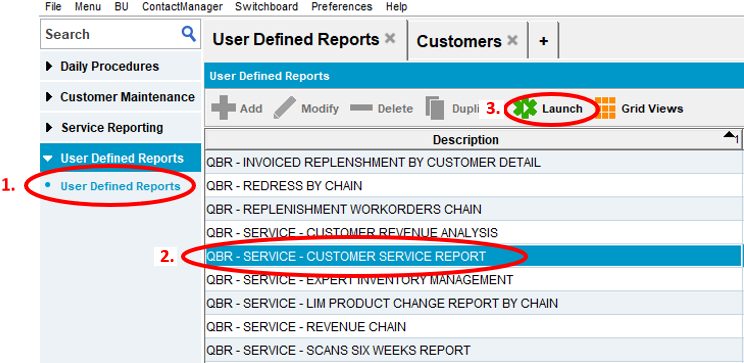

- Type in the Customer Number
- Select OK
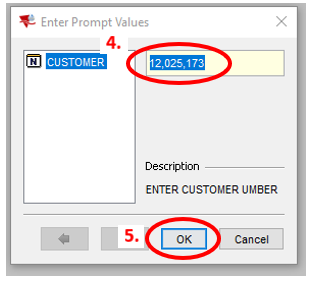

QBR-SERVICE-CUSTOMER SERVICE REPORT
- Select
 to view page 1 and page 2 of the report
to view page 1 and page 2 of the report