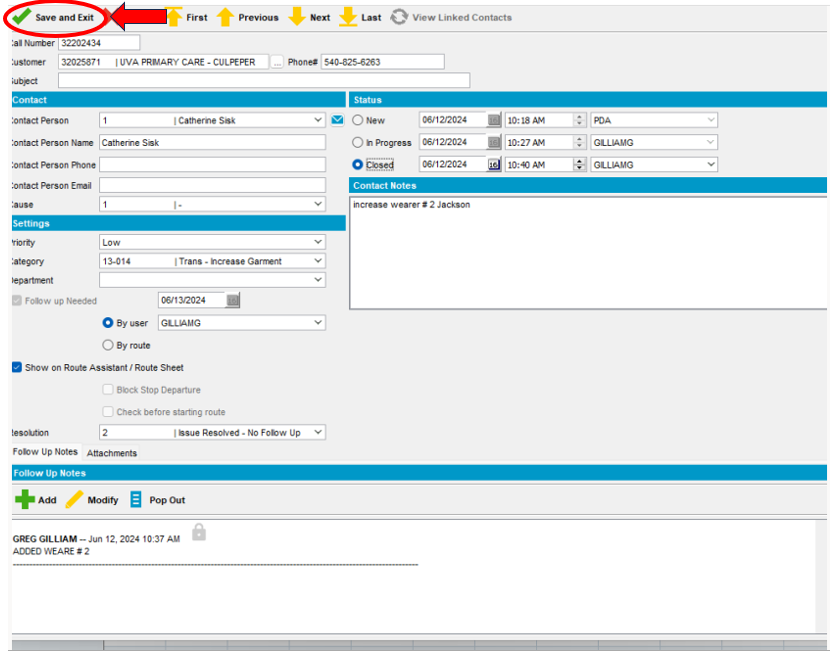Jul 03, 2024
 27
27
Objective: Generating a Customer Service Report (CSR) serves as a critical tool for Route Service Representatives (RSRs) to ensure accurate and up-to-date customer account information is maintained in our system. It facilitates seamless communication between RSRs and Service Managers, enabling efficient actions and transactions.
- Location (System): RSR PDA and ABS - Contacts
- Who is Responsible: RSRs are responsible for obtaining daily updates from customers regarding any account changes or updates. RSRs are also responsible for entering these changes into the Portable Digital Assistant (PDA) by adding a CSR.
- Frequency / Due Date: Daily updates are required from RSRs to ensure timely and accurate information is recorded. CSRs should be generated and entered into the system immediately upon receiving account updates from customers.
- Key Benefits:
- Enhanced Customer Service: By staying updated on customer account changes, RSRs can address customer needs promptly, leading to improved customer satisfaction and retention.
- Accurate Record Keeping: Regular CSR generation ensures that customer account information is kept up-to-date, reducing the risk of errors and inaccuracies in the system.
- Efficient Communication: The CSR serves as a communication tool between RSRs and Service Managers, streamlining the flow of information and enabling swift action on account updates/changes.
- Improved Operational Efficiency: Timely updates and communication facilitate smoother operations, allowing Service Managers to initiate necessary actions or transactions promptly, thereby minimizing delays and improving overall efficiency.
- Data-driven Decision Making: Having accurate and current customer data allows for better analysis and decision-making regarding resource allocation, service scheduling, and strategic planning.
- Output: The information entered via CSR in the PDA is sent to the Service Manager. Service Managers utilize this information in our ABS software to initiate necessary actions or transactions promptly. Timely CSR generation ensures smooth operational flow and enhances customer service by addressing account changes promptly.
Complete the following steps to generate a CSR in the PDA:
- Using the PDA, Select the customer by clicking the name of the account
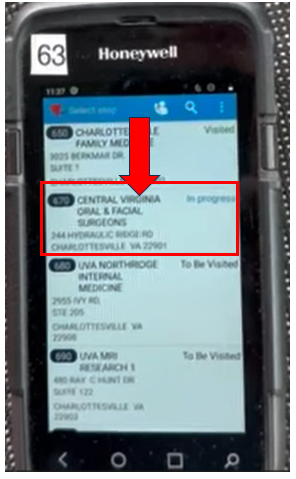

- Select Continue

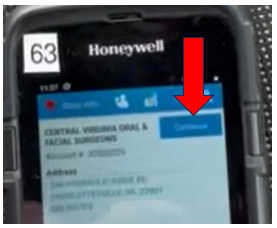
- Select Message
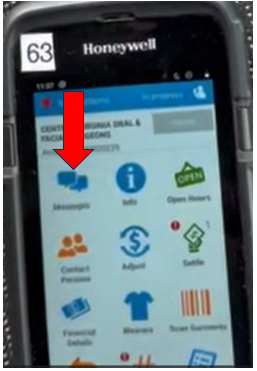

- Select the Envelope +

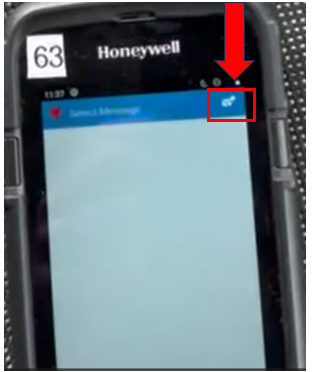
- Update the following fields:
- Contact Person – Service Contact auto populates and generally is not changed unless instructions are given by another contact person within the office.
- Category – select the option that best summarizes the customer request
- Cause – leave blank and is not used for this process
- Follow Up Needed – select the next day’s date
- Message – desired action needed




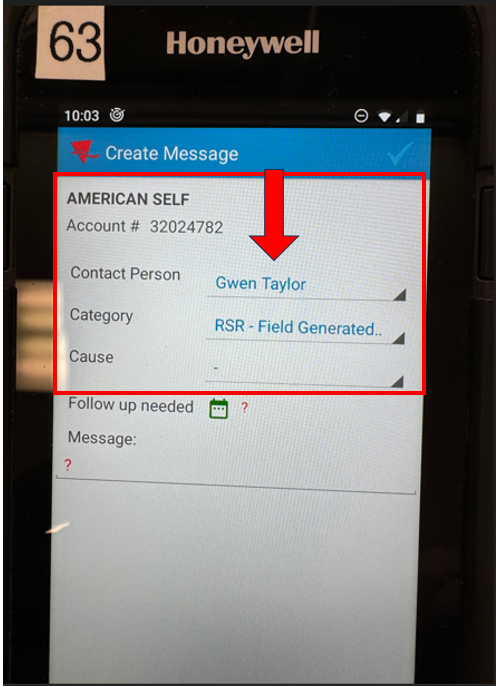
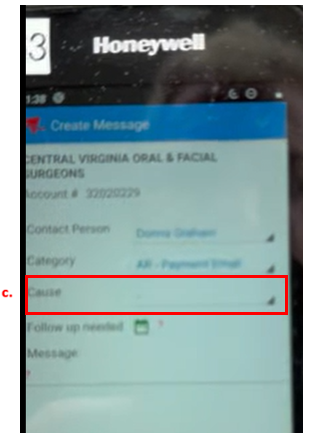
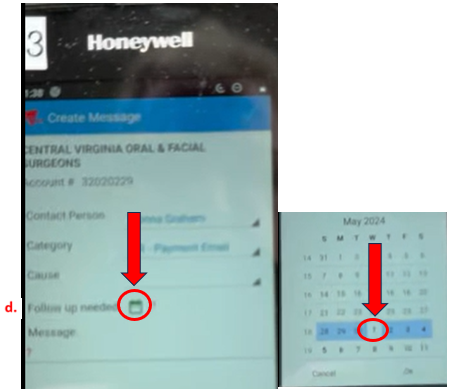
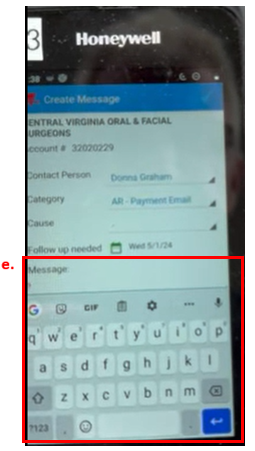
- Select Checkmark

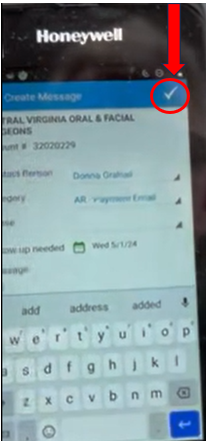
- New CSR has been entered into the PDA

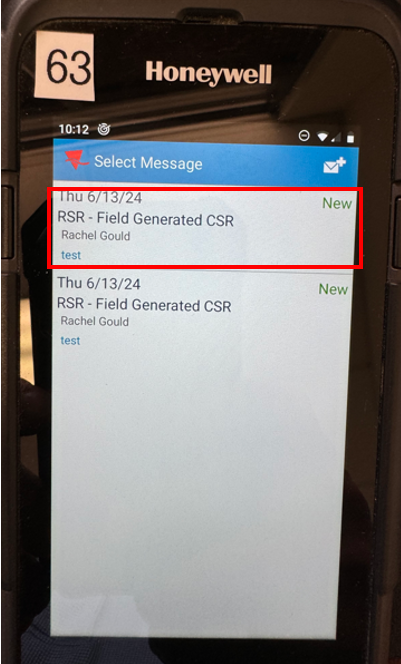
- Click back arrow until you return to the main screen

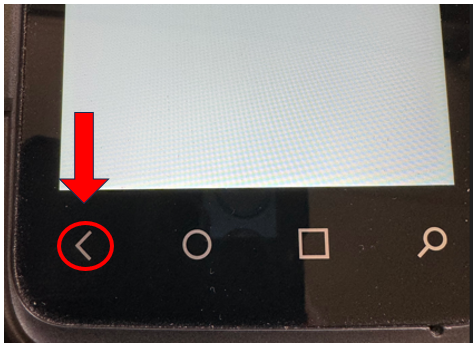
Complete the following steps to assign a CSR entered in the PDA to a Service Manager:
- Select CSR under the Contacts menu

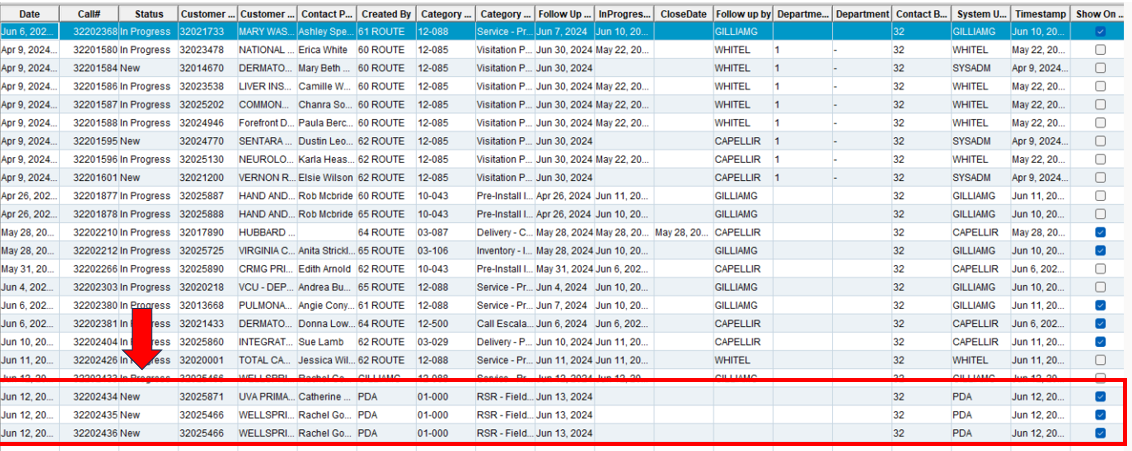
- Mark CSR “In Progress”
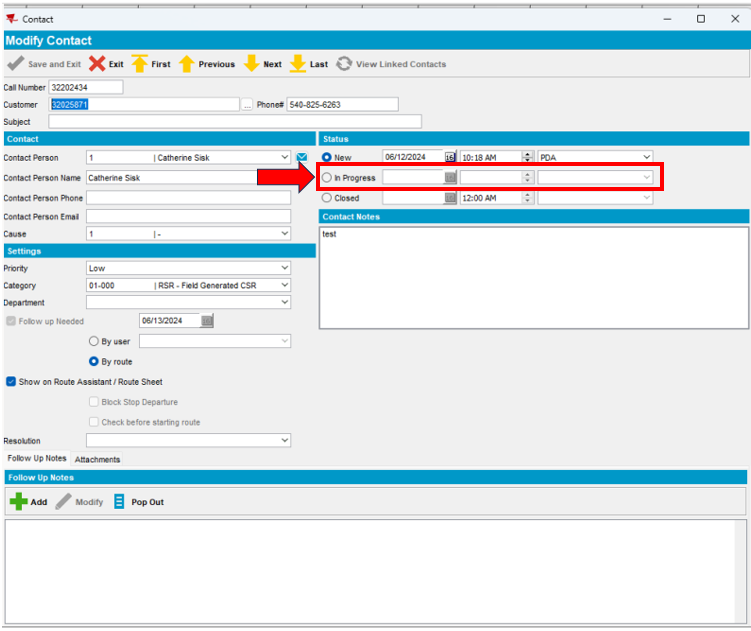

- Review contact notes entered by the RSR and assign the proper Category code

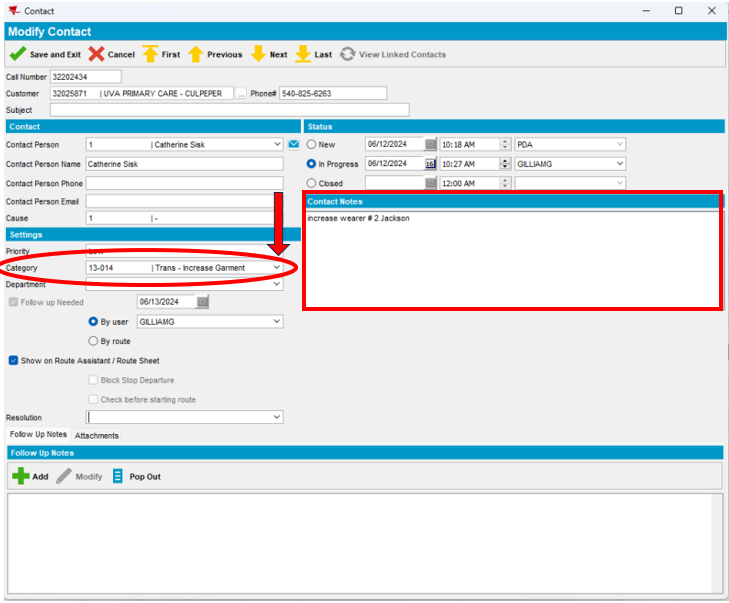
- Assign CSR to the Service Manager assigned to the route

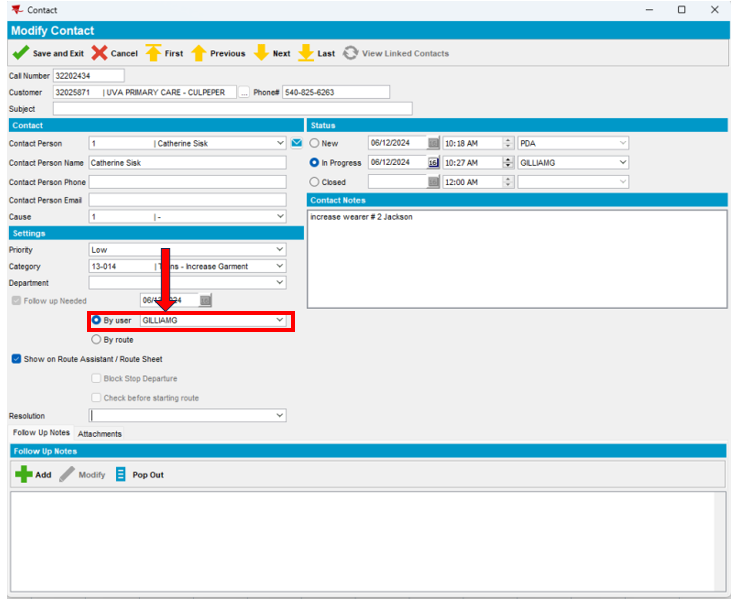
- Update the follow up notes stating the actions that were completed by the Service Manager

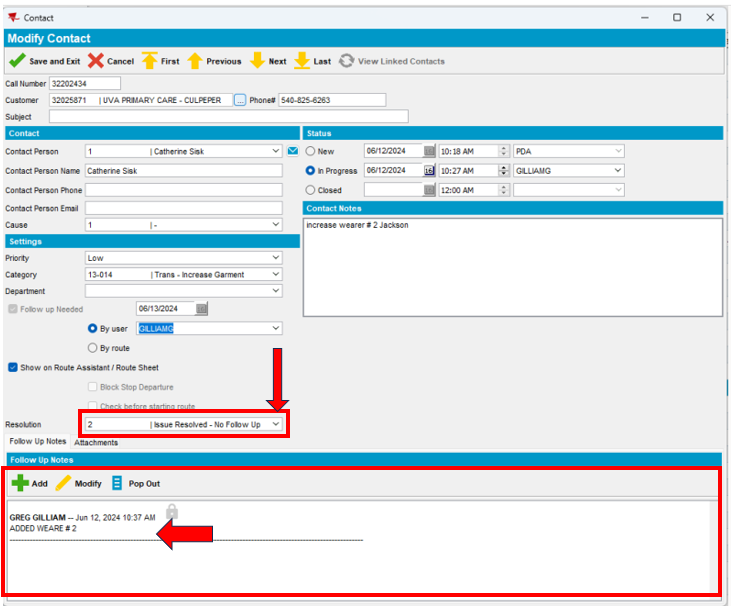
- Close CSR if all necessary actions have been completed. If not, leave “In Progress” until all actions have been completed.
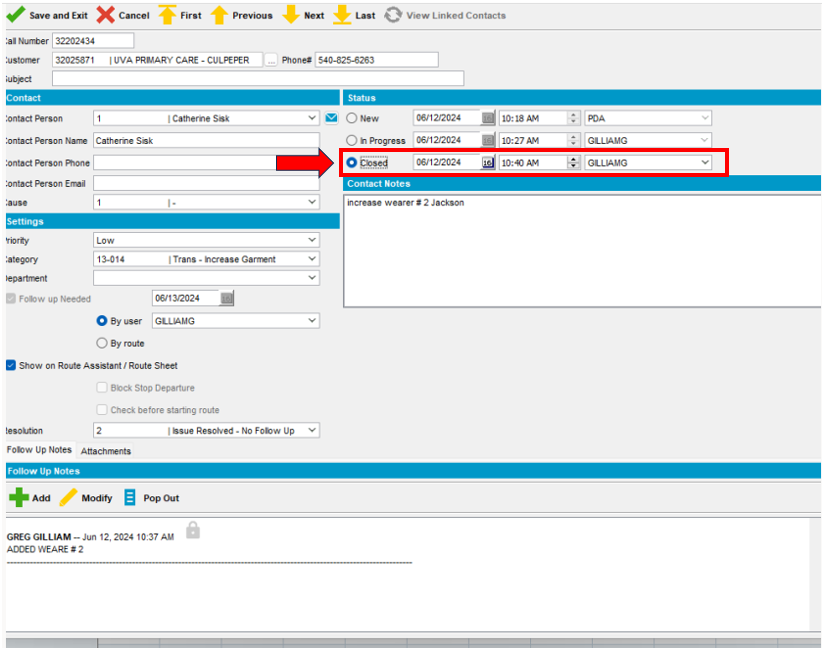

- Click Save and Exit